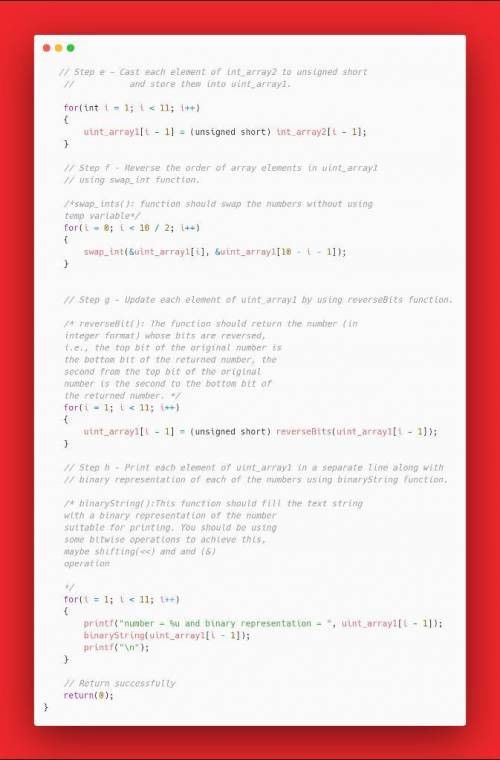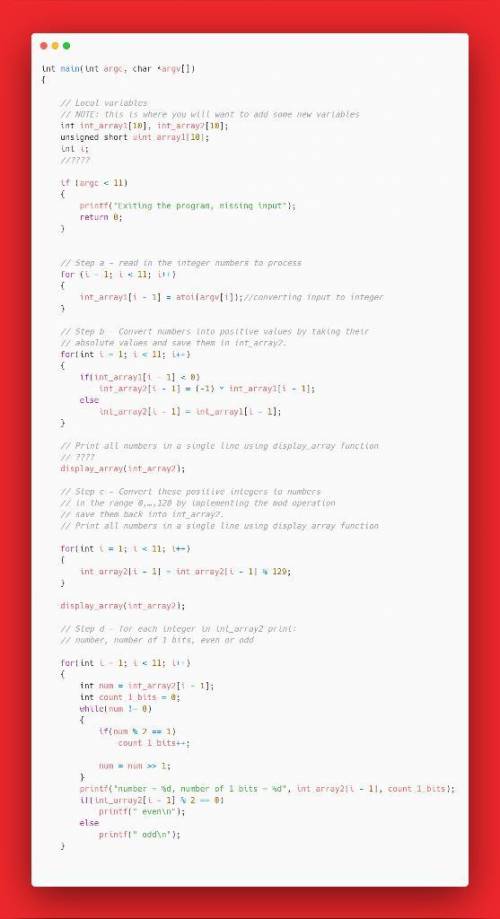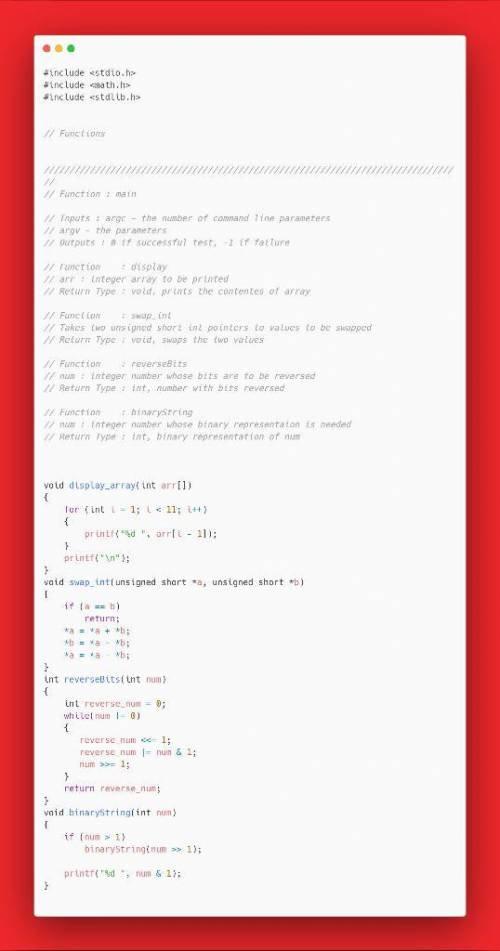Computers and Technology, 10.03.2020 08:56 cinthyafleitas
Complete the commented parts in the code below:
#include
#include
#include
// Functions
//
// Function : main
// Inputs : argc - the number of command line parameters
// argv - the parameters
// Outputs : 0 if successful test, -1 if failure
// Function : ???
// ???
int main(int argc, char *argv[]) {
// Local variables
// NOTE: this is where you will want to add some new variables
int int_array1[10], int_array2[10];
unsigned int uint_array1[10];
int i;
//
if (argc < 11)
{
printf("Exiting the program, missing input");
return 0;
}
// Step a - read in the integer numbers to process
for (i=1; i<11; i++) {
int_array1[i-1] = atoi(argv[i]);//converting input to integer
}
// Step b - Convert numbers into positive values by taking their
// absolute values and save them in int_array2.
// Print all numbers in a single line using display_array function
//
// Step c - Convert these positive integers to numbers
// in the range 0,…,128 by implementing the mod operation
// save them back into int_array2.
// Print all numbers in a single line using display_array function
//
// Step d - for each integer in int_array2 print:
// number, number of 1 bits, even or odd
//
// Step e - Cast each element of int_array2 to unsigned short
// and store them into uint_array1.
//
// Step f - Reverse the order of array elements in uint_array1
// using swap_int function.
/*swap_ints(): function should swap the numbers without using
temp variable*/
// Step g - Update each element of uint_array1 by using reverseBits function.
/* reverseBit(): The function should return the number (in
integer format) whose bits are reversed,
i. e., the top bit of the original number is
the bottom bit of the returned number, the
second from the top bit of the original
number is the second to the bottom bit of
the returned number. */
// Step h - Print each element of uint_array1 in a separate line along with
// binary representation of each of the numbers using binaryString function.
/* binaryString():This function should fill the text string
with a binary representation of the number
suitable for printing. You should be using
some bitwise operations to achieve this,
maybe shifting(<<) and and (&)
operation
*/
// Return successfully
return(0);
}

Answers: 3
Another question on Computers and Technology

Computers and Technology, 22.06.2019 15:00
Who is the first president to use social media as part of his campaign strategy
Answers: 1

Computers and Technology, 24.06.2019 01:00
Verify each identity[tex] \frac{csc}{cot \: x \: + \: tan \: x} = cos \: x[/tex]
Answers: 1

Computers and Technology, 24.06.2019 02:00
Write an expression that will cause the following code to print "equal" if the value of sensorreading is "close enough" to targetvalue. otherwise, print "not equal". ex: if targetvalue is 0.3333 and sensorreading is (1.0/3.0), output is:
Answers: 1

Computers and Technology, 24.06.2019 11:00
These statements describe lists in presentation programs: a. bullets can be turned off and on. b. bullets cannot be turned off. c. bullet styles, colors, and sizes can be changed. d. lists don't have to use bullets or numbers. e. numbering styles, colors, and sizes can be changed. f. numbers can be turned off and on. g. numbers cannot be turned off. select all that apply
Answers: 2
You know the right answer?
Complete the commented parts in the code below:
#include
#include
#include...
#include
#include
#include...
Questions



Computers and Technology, 04.11.2020 18:10




Mathematics, 04.11.2020 18:10



Spanish, 04.11.2020 18:10

Computers and Technology, 04.11.2020 18:10



Computers and Technology, 04.11.2020 18:10