
Computers and Technology, 26.08.2020 04:01 kaitlyn114433
Here is the problem: "Here is an example of going past the bounds of a string. This code should double all but the first and last letter in message. Fix the code so that it doesn’t cause an out of bounds an error." And the code given is in the screenshot. When it runs, it runs infinitely. I tried changing pos+2 to +1, which ended up printing just "watch out" (as it should). But I'm not sure how to double all the letters besides the first and the last. Help is much appreciated, this is extremely time sensitive lol (due tomorrow)
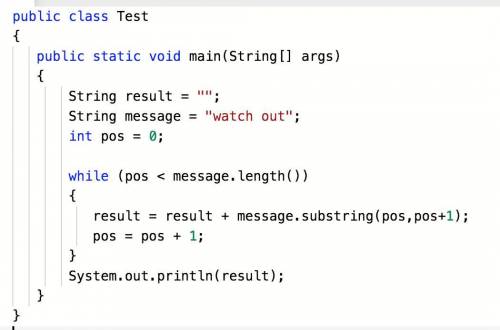

Answers: 1
Another question on Computers and Technology

Computers and Technology, 21.06.2019 21:00
Which function key is used to enable the spelling & grammar function in a word processing program such as microsoft word?
Answers: 3

Computers and Technology, 22.06.2019 10:20
Print "usernum1 is negative." if usernum1 is less than 0. end with newline. convert usernum2 to 0 if usernum2 is greater than 10. otherwise, print "usernum2 is less than or equal to 10.". end with newline
Answers: 3

Computers and Technology, 22.06.2019 22:40
When you type the pwd command, you notice that your current location on the linux filesystem is the /usr/local directory. answer the following questions, assuming that your current directory is /usr/local for each question. a. which command could you use to change to the /usr directory using an absolute pathname? b. which command could you use to change to the /usr directory using a relative pathname? c. which command could you use to change to the /usr/local/share/info directory using an absolute pathname? d. which command could you use to change to the /usr/local/share/info directory using a relative pathname? e. which command could you use to change to the /etc directory using an absolute pathname? f. which command could you use to change to the /etc directory using a relative pathname?
Answers: 3

Computers and Technology, 22.06.2019 23:30
What are some ways to use a range name in a formula? check all that apply. in the defined names group, click use in formula, and then select the desired name. begin typing the name in the formula, select a name from the autocomplete list, and use the arrow keys and tab key to enter the name in the formula. begin typing the formula, and then click and drag with the mouse to select the cells to include in the formula. right-click one of the cells in the range. click formula options, and use the dialog box to add the name.
Answers: 1
You know the right answer?
Here is the problem: "Here is an example of going past the bounds of a string. This code should doub...
Questions



English, 22.10.2020 19:01




History, 22.10.2020 19:01

Spanish, 22.10.2020 19:01

Social Studies, 22.10.2020 19:01


Biology, 22.10.2020 19:01

English, 22.10.2020 19:01

Mathematics, 22.10.2020 19:01




Engineering, 22.10.2020 19:01


Mathematics, 22.10.2020 19:01



