
Computers and Technology, 03.11.2020 21:50 cseiver420
What should be done to make sure the AutoSum feature will use the correct range?
-Click the AutoSum button, and then click the green check mark in the formula bar.
-Select the cell at the beginning of the range, and then right-click the AutoSum button.
-Add spaces between the cells in the range, and then click the AutoSum button.
-Select the cell at the end of the range, and then click the AutoSum button.
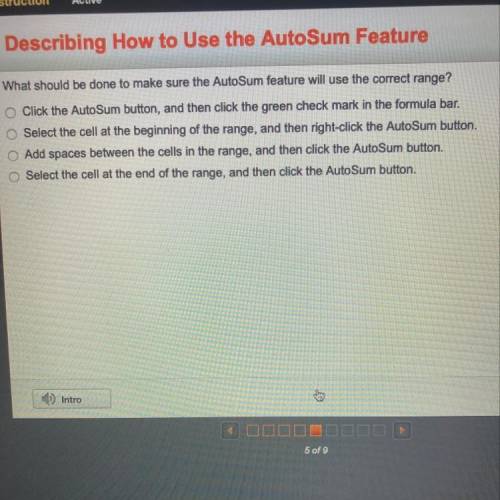

Answers: 2
Another question on Computers and Technology

Computers and Technology, 23.06.2019 05:00
Acompany is inviting design for its new corporate logo from its users. this is an example of ? a. crowdfunding b. crowdvoting c. crowdsourced design d. crowdtracking
Answers: 3

Computers and Technology, 23.06.2019 21:20
In microsoft word, when you highlight existing text you want to replace, you're in a. advanced mode. b. automatic mode. c. basic mode. d. typeover mode
Answers: 1

Computers and Technology, 24.06.2019 03:00
Will do anything for brainlest so can you guys me out i will try my best to you out
Answers: 1

Computers and Technology, 24.06.2019 11:00
Under the home tab, where can a user find options to change the bullet style of an outline? in the slides group in the font group in the paragraph group in the drawing group
Answers: 1
You know the right answer?
What should be done to make sure the AutoSum feature will use the correct range?
-Click the AutoSum...
Questions

Mathematics, 11.03.2021 02:00

Computers and Technology, 11.03.2021 02:00

History, 11.03.2021 02:00



English, 11.03.2021 02:00


Mathematics, 11.03.2021 02:00


English, 11.03.2021 02:00

Mathematics, 11.03.2021 02:00


Chemistry, 11.03.2021 02:00


Mathematics, 11.03.2021 02:00



Mathematics, 11.03.2021 02:10


Mathematics, 11.03.2021 02:10



