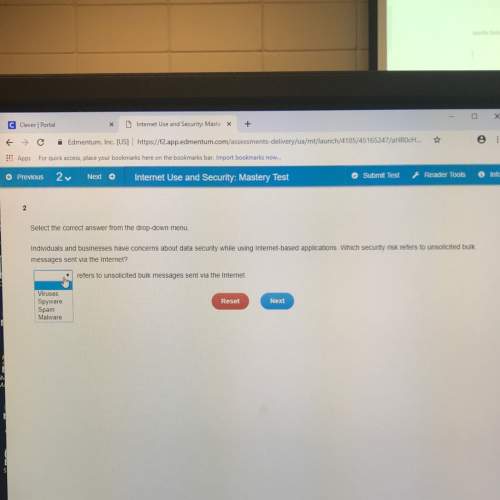Check and Recheck Worksheet
Part 1: Review Paragraph
Review the paragraph below for pro...

Computers and Technology, 09.11.2020 23:00 grantjaylynn
Check and Recheck Worksheet
Part 1: Review Paragraph
Review the paragraph below for proofreading errors. Remember that built-in spelling and grammar checkers will not catch everything. Use the Proofreading Tips and Proofreading Marks to help you proofread the paragraph.
Part 2: Make Corrections
Log onto with your username and password. Or, open your own word processing program.
Select Word then select “Blank Document” to open a new document.
Retype the paragraph with the corrections. Hint: there are two errors that the computer missed. Can you find them and correct them?
Part 3: Reflect
For the final step in this activity you'll reflect on your work and share your insight with your instructor. Copy and paste the two questions below into your Word document. Respond to the questions in 3–5 complete sentences.
What two errors did you find that the computer missed? How did you find the errors?
Why did the spelling and grammar checkers in Word miss some errors?
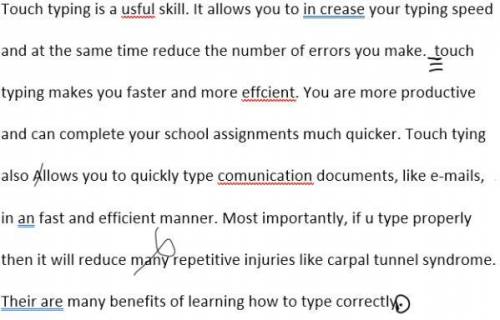

Answers: 2
Another question on Computers and Technology

Computers and Technology, 22.06.2019 22:30
Who needs to approve a change before it is initiated? (select two.) -change board -client or end user -ceo -personnel manager -project manager
Answers: 1

Computers and Technology, 23.06.2019 01:00
Write the command that can be used to answer the following questions. (hint: try each out on the system to check your results.) a. find all files on the system that have the word test" as part of their filename. b. search the path variable for the pathname to the awk command. c. find all files in the /usr directory and subdirectories that are larger than 50 kilobytes in size. d. find all files in the /usr directory and subdirectories that are less than 70 kilobytes in size. e. find all files in the / directory and subdirectories that are symbolic links. f. find all files in the /var directory and subdirectories that were accessed less than 60 minutes ago. g. find all files in the /var directory and subdirectories that were accessed less than six days ago. h. find all files in the /home directory and subdirectories that are empty. i. find all files in the /etc directory and subdirectories that are owned by the group bin."
Answers: 1

Computers and Technology, 23.06.2019 05:00
Acompany is inviting design for its new corporate logo from its users. this is an example of ? a. crowdfunding b. crowdvoting c. crowdsourced design d. crowdtracking
Answers: 3

Computers and Technology, 24.06.2019 06:00
Hey i really need some solving this problem: 1. encrypt this binary string into cipher text: 110000. include in your answer the formula the decoder would use to decrypt your cipher text in the format (coded answer) x n mod (m) = y & 2. decrypt this cipher text into a binary string: 106 you.
Answers: 2
You know the right answer?
Questions

Mathematics, 28.07.2019 23:00

Geography, 28.07.2019 23:00


History, 28.07.2019 23:00

History, 28.07.2019 23:00


Mathematics, 28.07.2019 23:00




Mathematics, 28.07.2019 23:00

Biology, 28.07.2019 23:00



History, 28.07.2019 23:00

Mathematics, 28.07.2019 23:00



Mathematics, 28.07.2019 23:00