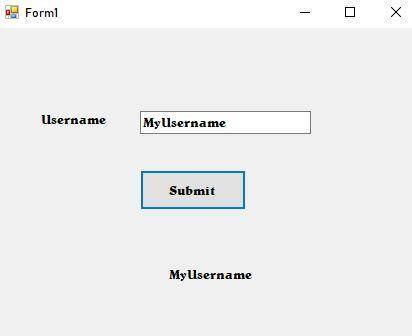Computers and Technology, 12.02.2021 14:00 sza2016
create a windows application that can be used to input a user's name. Include an appropriate label indicator for the name and a textbox for the input entry. A buttton labeled submit should retrieve and display the value enterd on another label positioned near the bottom of the form

Answers: 3
Another question on Computers and Technology

Computers and Technology, 23.06.2019 21:50
Description: write function lastfirst() that takes one argument—a list of strings of the format "lastname, firstname" —and returns a list consisting of two lists: (a) a list of all the last names (b) a list of all the first names
Answers: 2

Computers and Technology, 24.06.2019 00:00
Consider the series where in this problem you must attempt to use the ratio test to decide whether the series converges. compute enter the numerical value of the limit l if it converges, inf if it diverges to infinity, minf if it diverges to negative infinity, or div if it diverges but not to infinity or negative infinity.
Answers: 1

Computers and Technology, 24.06.2019 08:30
Formatting rows and columns is similar to cell formatting. in an openoffice calc spreadsheet, you can format data entered into rows and columns with the of the rows and columns options. you can insert rows and columns into, or delete rows and columns from, a spreadsheet. use the insert or delete rows and columns option on the insert tab. alternatively, select the row or column where you want new rows or columns to appear, right-click, and select insert only row or only column options. you can hide or show rows and columns in a spreadsheet. use the hide or show option on the format tab. for example, to hide a row, first select the row, then choose the insert tab, then select the row option, and then select hide. alternatively, you can select the row or columns, right-click, and select the hide or show option. you can adjust the height of rows and width of columns. select row and then select the height option on the format tab. similarly, select column, then select the width option on the format tab. alternatively, you can hold the mouse on the row and column divider, and drag the double arrow to the position. you can also use the autofit option on the table tab to resize rows and columns.
Answers: 1

Computers and Technology, 25.06.2019 00:00
When pasting an existing chart into a word document, you can choose to using the paste options button. a. paste the chart as a picture b. embed the chart c. add the chart while keeping the destination formatting intact d. insert the chart while keeping the source formatting intact
Answers: 1
You know the right answer?
create a windows application that can be used to input a user's name. Include an appropriate label i...
Questions

History, 13.12.2021 19:10

Mathematics, 13.12.2021 19:10

Mathematics, 13.12.2021 19:10




Mathematics, 13.12.2021 19:10







Mathematics, 13.12.2021 19:10


Computers and Technology, 13.12.2021 19:10

Physics, 13.12.2021 19:10


History, 13.12.2021 19:10

Biology, 13.12.2021 19:10