
Computers and Technology, 04.02.2021 23:00 airelle146
1. On the BlueBerryFestival sheet, in cell D5, calculate the total sales for each membership category. Be sure to create a formula that
references the named ranges.
2. Copy the formula from cell D5 to cells D6 through D10.
3. In cell A12, enter the text Total Ticket Sales: and then apply the bold format to the cell,
4. In cell D12, use the SUM function to add the numbers in the Total column.
5. In cell A13, enter the text Average Attendance and then apply the bold format to the cell.
6. In cell D13, use the AVERAGE function to average the numbers in the Attendance column. Format the cell to have no decimal places if
necessary.
7. In cell A14, enter the text Maximum Attendance and then apply the bold format to the cell.
8. In cell D14, use the MAX function to return the maximum attendance number
9. In cell A15, enter the cell Minimum Attendance and then apply the bold format to the cell.
10. In cell D15, use the MIN function to return the minimum attendance number,
11. On the BlueBerryFestival sheet, in cell A19, enter the text Donation Percentage: and then apply the bold format to the cell.
2. In cell E4, enter the text Donation Amount and then apply the bold format to the cell. Use the Wrap Text command to modify the
alignment. Apply Middle and Center Alignment as well to cell E4.
13. Format cell B19 with the Percent format and then enter 10 into the cell.
14. In cell E5, use a formula to determine the Donation Amount that multiplies the Donation Percentage by the Total
Sales/Membership amounts. Be sure to use an absolute reference in this formula ($B$19)
15. Copy the formula from cell E5 to E6 through to E10
16. In cell A16, enter the text Membership Categories Represented and then apply the bold format to the cell.
17. In cell D16, use the COUNT function to return the number of cells that attendance reported among the categories. Your function
arguments should include (B5:B10).
18. In cell A21, enter the text Reported by: and apply bold to the cell. Add your name to cell B21,
19. In cell C21, enter a TODAY function that applies today's date. Remember this function requires no argument inside of the parentheses.
20. Apply the following date format to cell 021: More Number Formats, Choose the last "Date" option that is formatted as 14-Mar-2012,
21. Take a look over your spreadsheet, If your formulas return an error, be sure you have begun them with the equal sign as well as the proper
cells are used as arguments. Submit the spreadsheet.
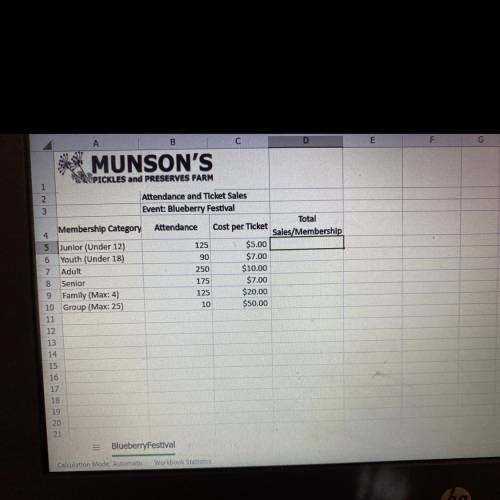

Answers: 3
Another question on Computers and Technology

Computers and Technology, 21.06.2019 13:30
Hola, me podrian resolver estos ejercicios en php? ejercicio1: crear una pagina que permita realizar una conversion monteria: nuevos soles, dolares, euros. se debe seleccionar el valor monetario origen y conversion asi como tambien el monto a convertir ejercicio2: crear un pagina que muestre la tabla de sumar de un rango de numeros ingresados por teclado. ejercicio3: ingresar una palabra y mostrar la escritura del final al inicio ejercicio4: ingresar la fecha de nacimiento de una persona y determinar, cuantos años, meses y dias tiene ejercicio5: ingresar un rango de valor numerico y mostrar, los numeros pares, impares y primos.
Answers: 1

Computers and Technology, 22.06.2019 23:30
What are some ways to use a range name in a formula? check all that apply. in the defined names group, click use in formula, and then select the desired name. begin typing the name in the formula, select a name from the autocomplete list, and use the arrow keys and tab key to enter the name in the formula. begin typing the formula, and then click and drag with the mouse to select the cells to include in the formula. right-click one of the cells in the range. click formula options, and use the dialog box to add the name.
Answers: 1

Computers and Technology, 23.06.2019 07:30
What is the original authority for copyright laws
Answers: 1

Computers and Technology, 24.06.2019 14:00
Which describes careers that have similar education requirements but different qualifications? product safety engineers and materials engineers industrial safety engineers and industrial health engineers quality control systems managers and inspectors industrial safety and health engineers and hand packers
Answers: 3
You know the right answer?
1. On the BlueBerryFestival sheet, in cell D5, calculate the total sales for each membership categor...
Questions

Mathematics, 08.10.2021 06:00

Mathematics, 08.10.2021 06:00





Mathematics, 08.10.2021 06:00




Mathematics, 08.10.2021 06:00





Mathematics, 08.10.2021 06:00


Social Studies, 08.10.2021 06:00

English, 08.10.2021 06:00

Chemistry, 08.10.2021 06:00



